Mercy is our 8 year old student who has been learning coding at Tinker Education for the past one year.
In this term, she has taken our Scratch Intensive course.In Scratch Intensive Course, we teach our students the in-depth fundamentals needed in Scratch and aid the students in creating their own game with their innovative ideas.
This week, Mercy had decided to create a game called Shopping game.
Take a look at the game she created:
How the game works:
There is a character that goes to shopping in a store to buy items
- Each time she says an item, it will be selected and added to the cart
- Once the item has been added to the cart it calculates the costs
- The final cost of all the items will be summed up together
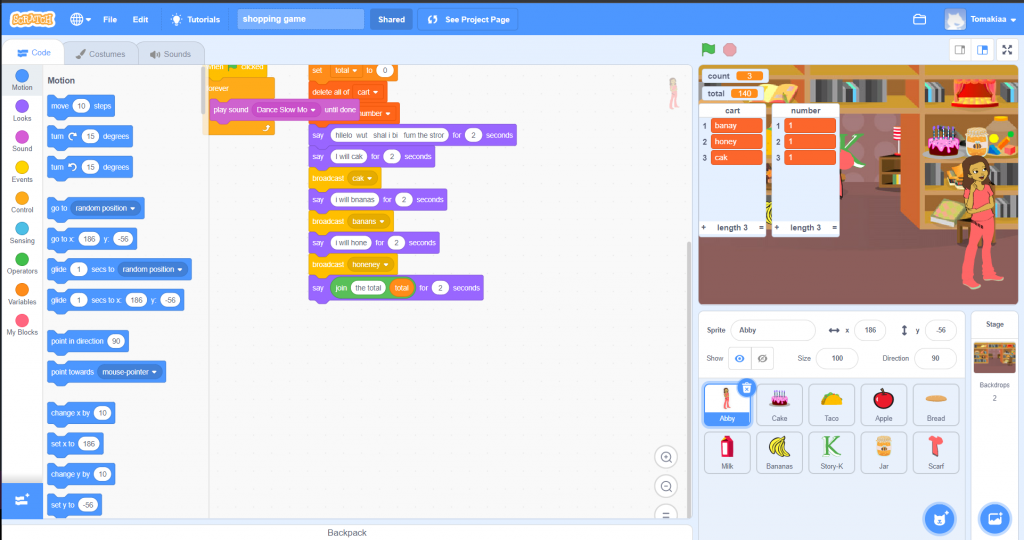
What Code functionalities did she she use:
- Variables – This was used to create a placeholder for the Total cost of the item, the number of things bought.
- List – This was used to create a placeholder for the cart – For the player to see how many things she has bought.
- Broadcast – This was used to send a message to the items each time the character mentioned the item.
- Join block – This was used to combine her “Total” variable for the character to say her final costing.
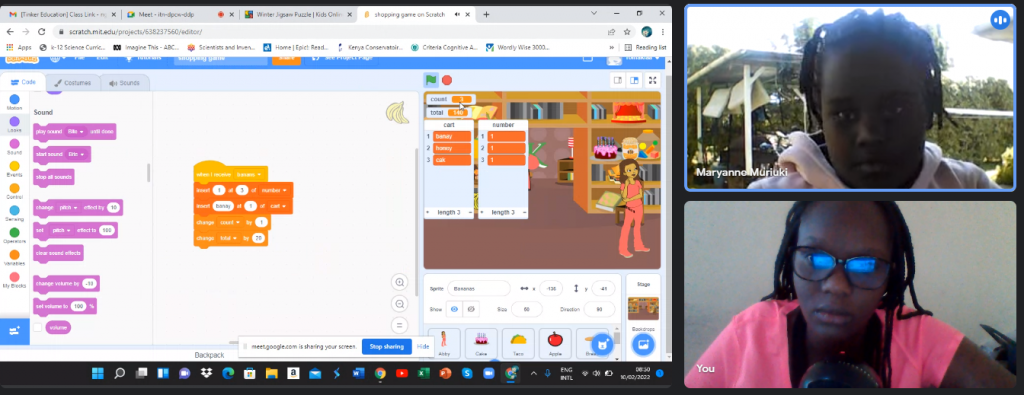
Looking at the project Mercy has shown her understanding on what a variable is and the difference between a variable and a list.



Leave A Comment